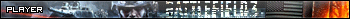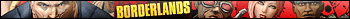yea safe mode hangs the system.. That was the 2nd thing I tried

Even tried using things like BartPE and other 'preinstalled' environments, problem with those is the same as using a generic XP install disc - They don't support the hardware of these newer systems. Had Dell shipped this customer the XP MCE recovery disc(s), I'd not be in this delima. And while XP MCE is about the ONLY OS I don't own a version of, getting drivers for it from the Manu. that I can F6 add drivers (during the OS CD's startup to get to a recovery console even) is proving quite the challenge.
I'll persevere, mind you, but I just thought that was a really nasty, yet brilliant thing to do, thus my sharing

I mean, even your shady repair guy.. You KNOW there's some rip-off shop out there setting a scheduled task to run a batch file to delete files like that after the customer 'warranty' is expired. If you're a consumer who takes their PC to the shop, man, check for stuff like that (upcoming scheduled tasks). Wicked I tell you, plain wicked.